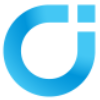



Control gear can have several device types. This article explains how an application controller is able to check the capability of control gear on the DALI bus.
DALI-2 allows more flexibility than DALI version-1 on the device types that are implemented in control gear, and provides a new command to discover the device types more efficiently.
DALI version-1 control gear:
DALI-2 control gear:
With DALI version-1, if QUERY DEVICE TYPE results in a reply of MASK, then it is recommended to use the following to discovery each of the device types “x” that the application controller can support:
A reply to the QUERY EXTENDED VERSION NUMBER indicates that the device type “x” is implemented.
The same process works for DALI-2 control gear, but there is also a more efficient method. After QUERY DEVICE TYPE replies with MASK, send QUERY NEXT DEVICE TYPE repeatedly, until the answer is 254 or “no reply” indicating “no more device types”. This method allows all device types to be read using a small number of commands.
| >> Technical Notes index page |