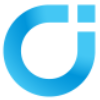



Step 1.
Please download and read the DiiA Charter and the Trademark Guidelines for Members.
Decide whether your company agrees with the terms of these documents.
>> DiiA Charter
>> Trademark Guidelines for Members
>> Trademark Guidelines for Community Members
Step 2.
To become a DiiA Regular or Associate Member, your company has to fill in the complete "Annex 2 - Regular and Associate Member Agreement" and have it signed by someone authorized to sign on behalf of your company.
>> Annex 2 – Regular Membership Agreement or Associate Membership Agreement
To register as a DiiA Community member, your company has to fill in the complete "Annex 1 – Community Member Registration Agreement" and have it signed by someone authorized to sign on behalf of your company.
>> Annex 1 – Community Member Registration Agreement
Step 3.
Send the completed Annex 1 or 2 in PDF format to:
>> DiiA Membership Team
>> admin@dali-alliance.org
Step 4.
When your application has been checked and accepted, your company will receive an invoice for your membership dues. Please note: all fees cover a full calendar year. There is no proration based on the month of joining.
Once payment is received, you are accepted as a new member.
The General Manager will:
► Countersign the Membership Agreement on behalf of the current Members
► Inform IEEE-ISTO (the organization that provides member administration services).
Step 5.
IEEE-ISTO will:
► Send the welcome email with the countersigned Agreement to you
► Request further information, such as your company logo
► Create user accounts for access to the Member Area of the DiiA website. Each individual requires a separate user account. You will need to provide ISTO with a list of participants from your company in the different DiiA groups, such as the Technical & Certification Working Group and the Promotion Working Group.
>> View specific benefits for the different DiiA membership levels
>> View the complete list of current DiiA members
If you have any further questions on joining the DALI Alliance (DiiA), please contact:
Paul Drosihn, General Manager
GM@dali-alliance.org
Member companies can register their employees so that they are allowed to access the DiiA website Member Area.
Requests should be made by the member company's primary contact person.
>> More details